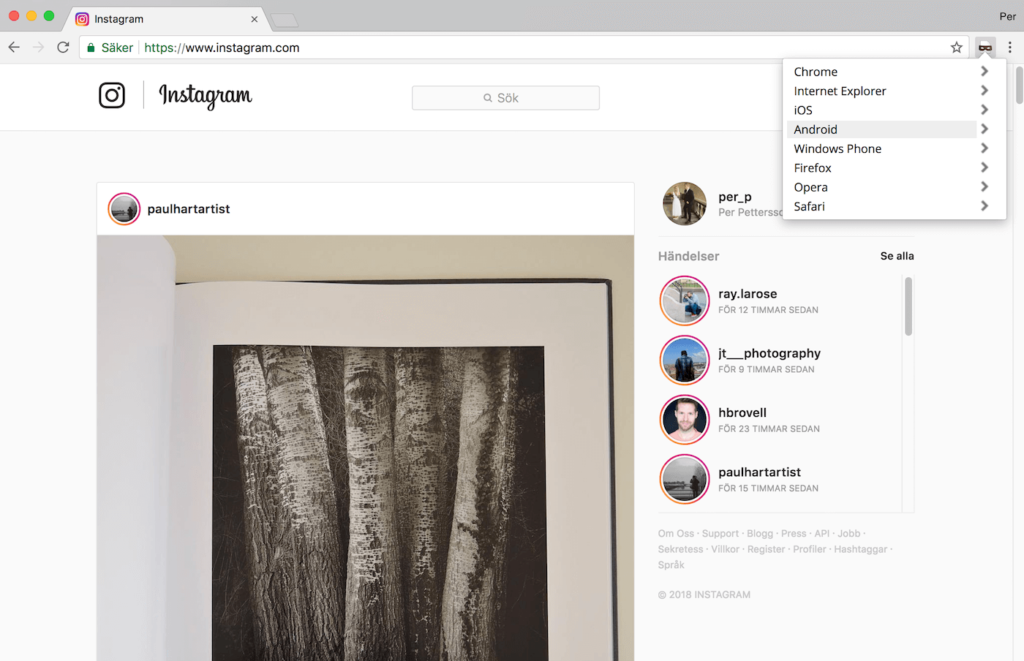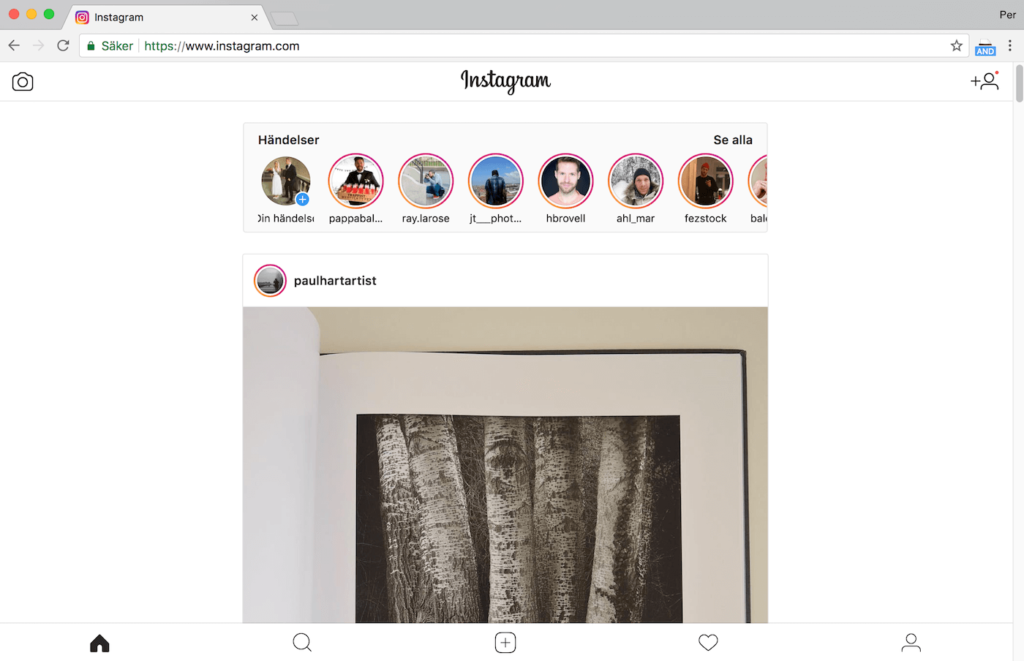You edit your images and photographs on your computer and want to share them with your Instagram friends and followers. Do you export your image, send it to your phone or tablet and then upload it with the Instagram app? Let’s make your work flow and bit faster and easier – and publish your images on Instagram from your browser.
How to enable image upload
Instagram (as it is today) does not let you upload images from the browser on desktop, only on mobile devices, which means we have to trick Instragram into thinking we’re actually using our browser on a mobile device.
You can add the User-Agent Switcher to Google Chrome to pass different information to websites; a visit on iOS, Android and more. Install the User-Agent Switcher and then go to instagram.com in your browser. Now, let’s switch to Android (a mobile device), choose Android > Android KitKat:
The browser will refresh instagram.com and pass the data that the browser is actually a mobile browser – and Instagram will all of the sudden give us the option to upload our images.
Don’t forget to reverse your settings when you’re done. Use the add-on and choose Chrome > Default. Otherwise you’re going to get the mobile version of every other website you visit.
Connect with me on Twitter (@per_p) if you like to send a digital high-five or if you have any issues with the solution.